Welcome back to Pokemoner.com. Today i will show you how to play Pokken Tournament for pc!
System requirements:
Windows 7 (x64) or above
OpenGL 4.1 (4.6 is used if available)
RAM: 4 GB minimum, 8 GB or more recommended
VGA NVIDIA or AMD. (Intel GPU isn't officially supported. Heavy visual glitches.)
Microsoft Visual C++ 2015 X64 Redistributable: vc_redist.x64.exe
Step 1:
Step 2:
Download and Extract Cemu 1.11.2: Click to download!
Download and Extract Cemuhook to Cemu Folder: Click to download!
Download and Extract Graphic Packs V2 to Cemu/Graphicpack Folder: Click to download!
Update Graphics Driver: Nvidia or AMD
Step 3:
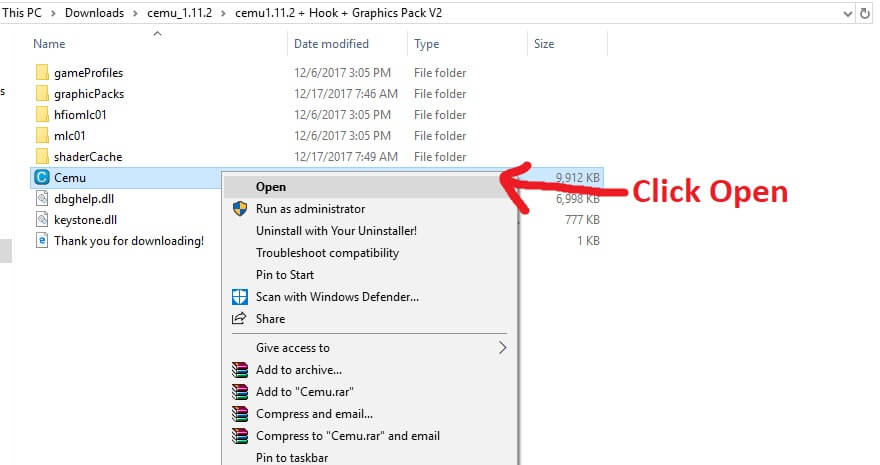
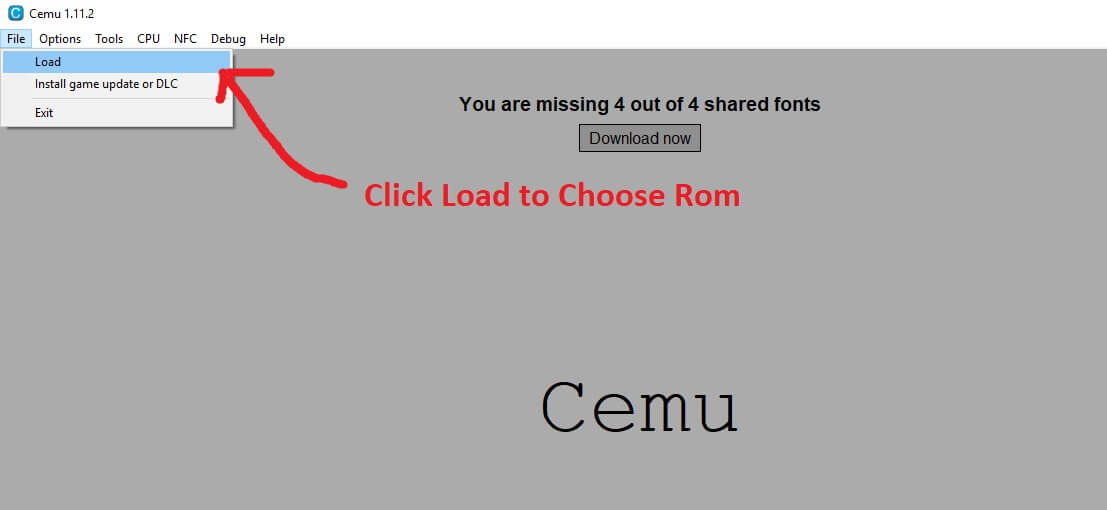
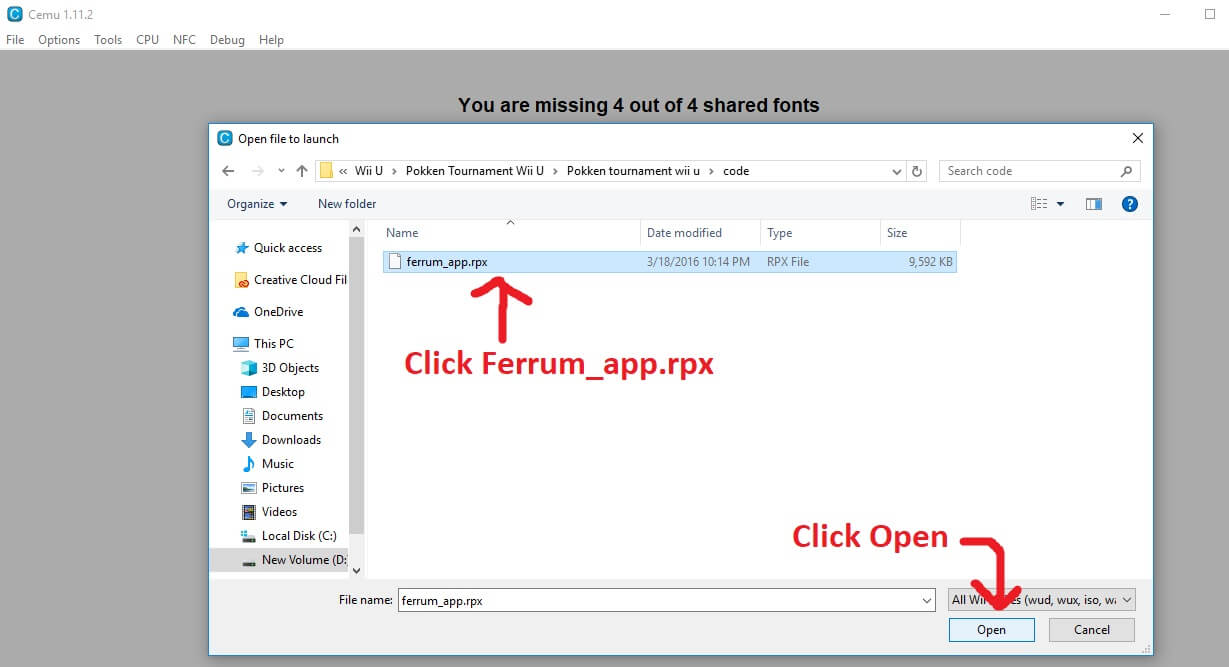
By Pokemoner.com

